Modifying Shift Capacity
When adding a new shift through either the Shift Management or the Master Rota screen, it is possible to modify shift capacity.

By default, shift capacity is set at 60%. This aims to ensure that staff spend no more than 60% a shift completing interventions.
Some important points regarding shift capacity are outlined below:
- Decreasing a shift's capacity to 0% prevents the staff member from appearing in the Caseload Management screen.
- Regardless of the shift capacity you choose, there is no limit on the number of interventions that can be assigned to a staff member.
- The shift capacity you choose influences how quickly the staff member's capacity bar increases after assigning interventions to them. The capacity bar is explained below:
| Green from 0-49% |
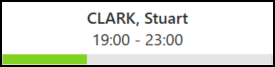
|
| Orange from 50-79% |
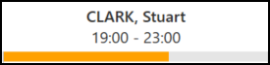
|
| Red from 80-100% |
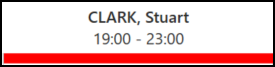
|